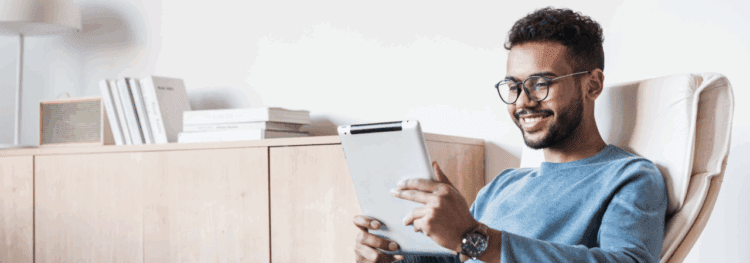The Naviant Blog
Welcome to the Naviant blog, your ultimate resource for the latest research, trends, and expert tips in intelligent automation. Each week, we publish a new article packed with actionable insights to help you solve the complex business challenges you face.
Weekly Blog Update
Never miss a single blog by subscribing to the Naviant Blog. If you join, you’ll receive a recap of our latest blog delivered straight to your inbox every Thursday, and you can opt out at any time.
Fields marked with * are required
Filter your Results
Your results will change based on input
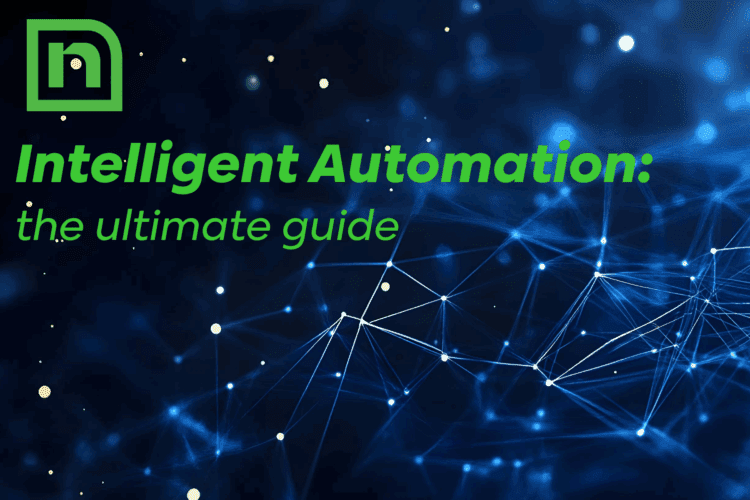
- Business & Process Orchestration, Change Management, Intelligent Automation, Intelligent Document Processing (IDP), Low-Code Development, Managed Services, Process & Task Mining, Robotic Process Automation (RPA), Workflow Automation

- Artificial Intelligence (AI), Intelligent Automation

- Artificial Intelligence (AI), Intelligent Automation

- Change Management, Intelligent Automation

- Business & Process Orchestration

- Artificial Intelligence (AI), Business & Process Orchestration, Intelligent Automation, Intelligent Document Processing (IDP), Robotic Process Automation (RPA)

- Intelligent Automation

- Capture, Intelligent Automation, Intelligent Document Processing (IDP)

- Intelligent Automation

- Process & Task Mining, Robotic Process Automation (RPA)

- Enterprise Content Management (ECM), Press Release

- Robotic Process Automation (RPA)

- Change Management, Intelligent Automation, Managed Services

- Enterprise Content Management (ECM)

- Intelligent Automation
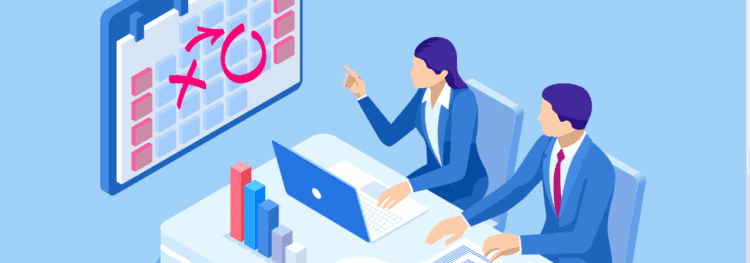
- Enterprise Content Management (ECM), Intelligent Automation, Workflow Automation

- Enterprise Content Management (ECM)

- Intelligent Automation, Press Release

- Enterprise Content Management (ECM)

Experience the Future of Work Today
Tell us about your organization’s goals and we’ll create unique solutions that match your needs. It’s time to take the first step.