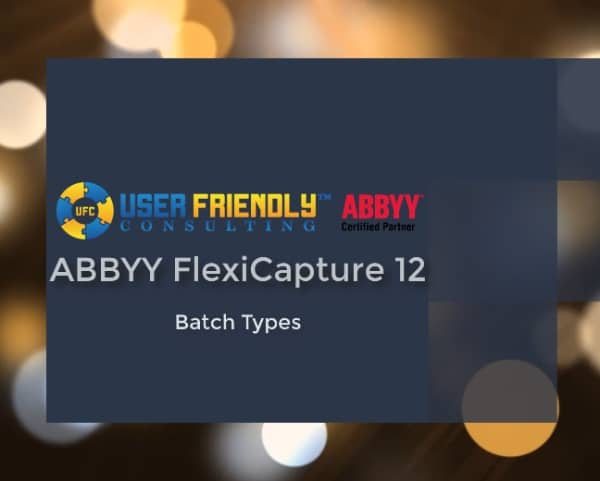Watch our video in order to learn how to use batch types in ABBYY FlexiCapture.
Hello. Today we’re going to talk about batch types and how we can use batch types within use of our ABBYY FlexiCapture projects. Now in order to set up a batch type, we will go through a set of menu options here and it actually will make sense after we have a quick discussion on why we use batch types in the first place. And really the reason why we set up batch type is because we want to process the same or even similar documents, but we may have a different workflow or we may have image pre-processing rules. We may want to handle things just slightly different. Even though the concept of how we extract this information is fairly the same as any other default. We may want to just do something a little bit special with a certain type of documents. So what we do here is we go to projects and we go to batch types.
When we go to batch types, we’ll create a new one and you can see here. Now we’ll get into the differences in setup. So by default, ABBYY has a default workflow and default rules for all of these settings. But by setting up a batch type, we now control individually what happens for this specific style of batches. So you can see, we can control image processing options. We can control certain recognition options. Now very commonly we would use the ability to select or even filter based on document definitions. So maybe we only want documents coming in to the software using this batch type to recognize a small subset of document definitions. That’s actually very common and that’s something that you should be aware of. Next we have control over some verification options if we want to do verification differently with these style of documents than maybe our other options here. And then lastly, we have export options and workflow. So it’s very common honestly that we would have workflow options differ just slightly based on a certain batch type.
So what I’ll do is I’ll hit next and of course I can name a batch type and I can also set up some other priorities here. Now, one of the important things to know is that a batch type can control its priority, which is actually something that you may want to be cognizant of because you may want documents that have a certain batch type flag to be processed at a higher priority or even verified at a higher priority. Also, we have access to what are called registration parameters and registration parameters are those items that kind of go along with a batch. So we can kind of keep flags so we can track all sorts of cool things in registration parameters and that information rides along with the batch so that we have access to those independently behind the scenes.
So once we finish our batch type, we now have a batch type set up. Now the common ways to use batch types happen actually during scanning when we create image import profiles. If we’re using the web service API as well. It’s very common we would designate a batch type. So, for example, let me open up our scanning station here and what I will do is select our project, which I’m in here and then you’ll see I have batch type settings and you will also now see that I have my batch type located here. So this is one example of when we can designate it. This is just at the scanning stage, but I’ll actually create an image import profile for you real quick and I’ll show you that we can designate items coming in through a specific channel to use a batch type as well. And that is typically done right here.
So you know different ways that we would use batch types. In fact, one of the common reasons we use batch types is so that we have access to registration parameters or that information that we want to go along with the batch upfront. Sometimes as a best practice, we would actually create what we call a main batch type because out of the box the software has a default batch type. But we don’t control some nitty gritty things like registration parameters in that default. So sometimes we would actually create a brand new batch type and name it main and then we have access to the same exact settings that any other document coming into the software will. To really understand the differences though these tabs are truly the differences. So we have image processing, we have recognition. One thing that you didn’t see when we walked through the wizard is event handlers.
So we can control programmatic operations differently with documents of a certain type and that’s a pretty important indicator or differentiator when we’re processing documents. We want to be able to control those sorts of things. But once again, all of these other tabs you saw as we were working through the actual wizard to set up the batch type. So once again, batch types are used when we want to do something special as far as these settings go versus kind of what we would consider the default settings of documents. But we still want to extract the same information. We probably want to do the same sort of exporting with those in that detail, but we just want to control the flow or the image processing or the events just slightly different than we do the defaults. So batch types are very common and just probably something you want to be able to make sure you utilize throughout your processing using ABBYY FlexiCapture. I hope you enjoyed this video. Please reach out to us if you have any questions. Thank you.