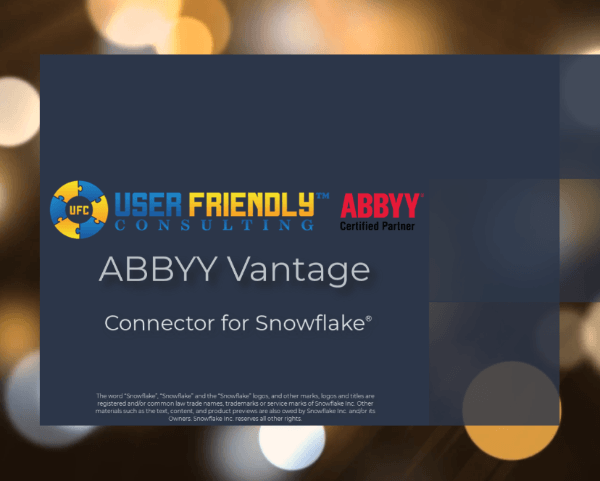Watch our demo to learn how to extract document data with our ABBYY Vantage Connector and send it to Snowflake® to be stored.
Hello. Today I’d like to show you our Connector for Snowflake®. Now what this will do is take a document and its data that we’ve extracted from ABBYY Vantage and pass this over into our data warehouse and Snowflake®.
This is a very typical workflow for Vantage. So a document will come in, we’ll extract that data for the document, and then we have our send to Snowflake® Connector here.
It’s pretty simple. So what I have here is a warehouse and a database in Snowflake®. And as you can see here, I have a table called invoice item as an example. And as we flow a document through ABBYY Vantage, we will then populate this as our output step here. So I’ve preloaded a document here that’s ready to be processed, and I’m going to select our Snowflake® Connector, and that will start processing now. When I refresh our Snowflake® table here, we will then see that updated with the line items that we’ve extracted from that invoice. So once we’re done processing here and we see this status updated, we’ll go ahead and refresh our Snowflake® screen.
All right, so now this is processed. I’m just gonna go ahead here and click our execute button. And you’ll see here we now have extracted that information from Vantage, and we’ve populated our database here in Snowflake®.
[Music- “Engineered to Perfection” performed by Peter Nickalls, used under license from Shutterstock.
The word “Snowflake”, “Snowflake” and the “Snowflake” logos, and other marks, logos and titles are registered and/or common law trade names, trademarks or service marks of Snowflake Inc. Other materials such as the text, content, and product previews are also owed by Snowflake Inc. and/or its Owners. Snowflake Inc. reserves all other rights.]